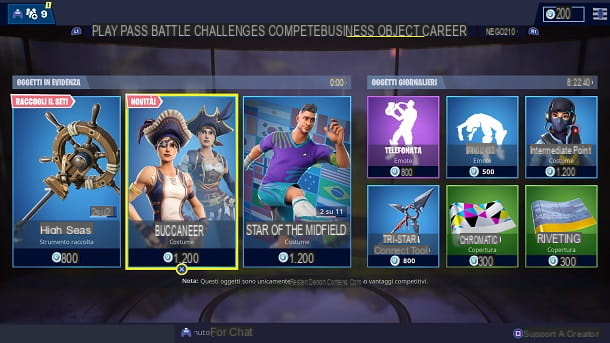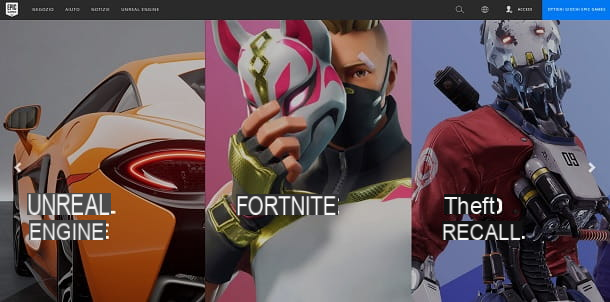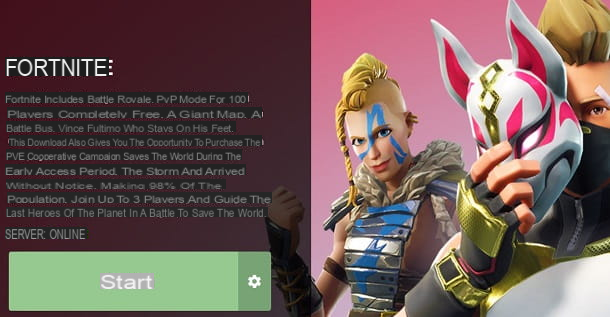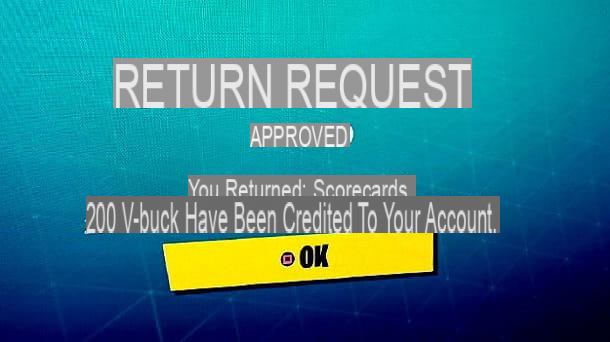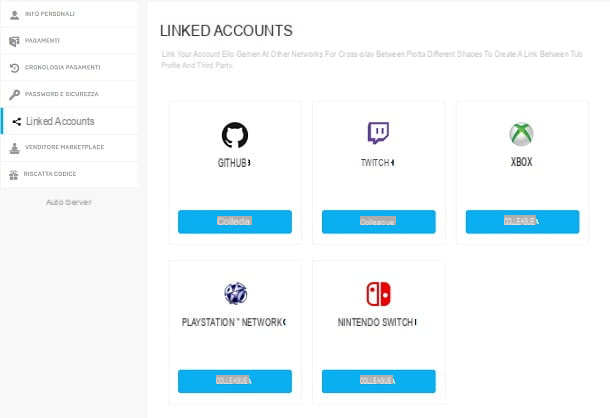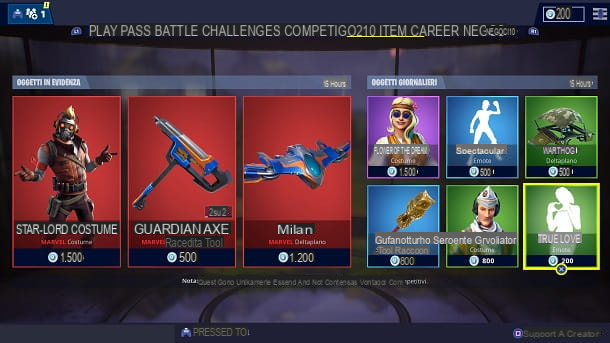When did you start playing Fortnite on your PlayStation 4 did you choose a name that you no longer like? Would you like to change it but you don't know how to do it? Then know that you've come to the right place at the right time! In the course of this guide, in fact, I will explain to you how to change name on Fortnite PS4 in the fastest and easiest way possible.
As a final result, you will have a new nickname that will appear within the game and will then be seen by all the players you meet in Epic Games' famous Battle Royale title. In case you were wondering, this change will not affect your Epic Games account name, it will only affect Fortnite and your PSN profile.
Courage: what are you waiting for? Do you want to have a better name on Fortnite or not? Yup? Perfect, then read and put into practice the brief instructions below. I assure you that, in a few minutes, you will have reached your goal and you will be able to "show off" your new nickname in the game world. Having said that, there is nothing left for me to do, except wish you good reading and have fun!
Index
Preliminary information
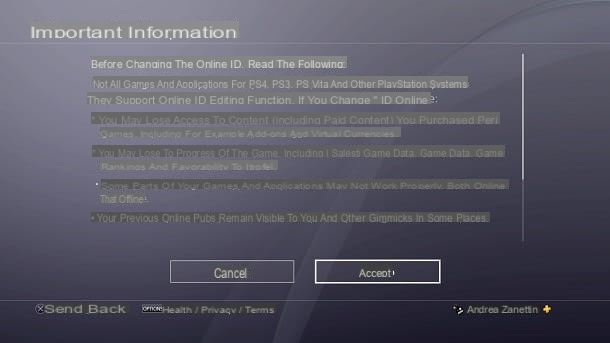
Prima di enter the dettaglio della procedura su how to change name on Fortnite PS4, I think it is of fundamental importance to explain to you what it means to carry out this operation and how the name system of the Epic Games title works.
Well, the nickname of the PlayStation 4 version of Fortnite is linked to that of the PlayStation Network account and therefore the only way to change the name is to make a change that involves the entire PS4 system. This means that your name will change not only in Fortnite, but within all features of the PlayStation operating system and in most games.
I recommend that you take into account the fact that this name change is officially supported by all titles published since April 2018, while others may have some problems in this regard. Sony also claims that it could lose access to some content (also for a fee) purchased for games, saves and other data of this type. In short, I advise you to think about it before carrying out this operation. For all the details of the case, I invite you to consult the official list of titles tested by Sony.
Furthermore, the first name change is free, while for the subsequent ones a cost equal to 9,99 € (€ 4,99 if you have a PlayStation Plus subscription). Obviously, before carrying out the procedure it is also good to make sure that you have saved the progress of all the games.
Another aspect to take into consideration is the fact that the name change will not affect the Epic Games account and therefore your Fortnite nickname on the other platforms will remain unchanged. In fact, the Epic Games account is in no way linked to the name Fortnite character on PS4. For more details, I recommend that you take a look at my tutorial on how to change your name on Fortnite PC.
How do you change your name on Fortnite PS4
As already explained in the previous chapter, to change the name on Fortnite for PlayStation 4 it is necessary to change the nickname dell’account PSN. This is possible both directly from PlayStation 4 and from computers, smartphones and tablets.
PlayStation 4

The easiest and fastest way to change your PSN ID is to go directly to the appropriate one functionality of the PlayStation 4.
To do this, go to the toolbar top and press the button X controller icon Settings. Dopodiché, select the voice Account management and, later, that Account information. Once this is done, press the button X of the pad first on the voice Profile and then on that Online ID.
Then press on the buttons Accept e Continue, type the Password of your PSN account and select the item OK, to move forward. At this point, enter the new one in the appropriate text field ID online you want to use (perhaps with the help of the suggestions on the right) and press the button X of the pad above the voice Confirmation (making sure you find a nickname that isn't already in use). For more details on allowed names, please take a look at the PSN Terms of Service.
Now you can choose whether to continue showing your old name inside the round brackets (by choosing Old and new online ID) or whether to switch completely to the new nickname (by selecting the item New online ID only), Then select the item Confirmation and you will have completed the ID change procedure.
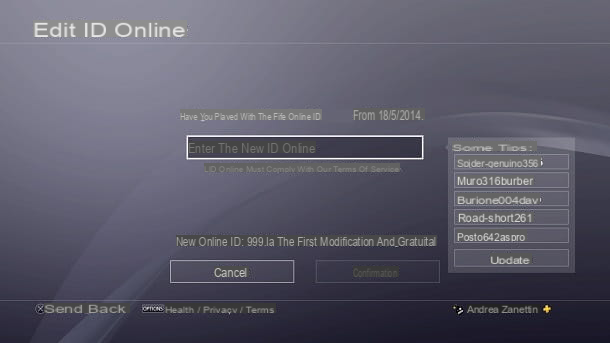
At this point, press the button X of the controller on the voice Log in, type the Password of your PSN account and select the item Log in.
Perfect - you have successfully changed your PSN ID and, accordingly, the name on Fortnite. Just start the game to see your new nickname. Seen? It wasn't difficult!
computer
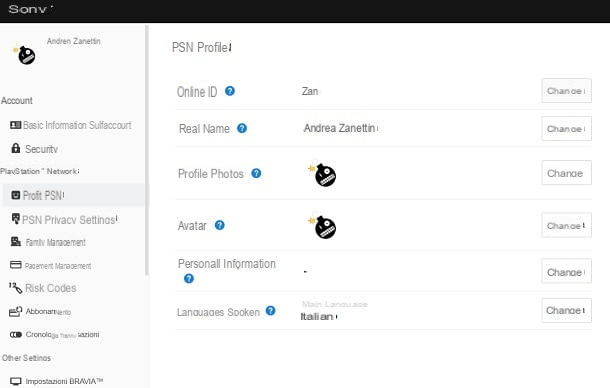
In case you want, instead, to change the ID from computer, know that Sony has implemented this possibility within its official portal. I remind you that changing the PSN ID may cause you to lose some data related to your account.
To proceed, then connected to the official PlayStation site and press on the item Log in present at the top right. After that, enter email address e Password of your PSN account and press on the item Log in. At this point, press on the account name in the top right and select the item Account settings.
Once this is done, click on the item PSN profile present on the left and click on the item Modification present near the writing Online ID. Once this is done, select the item Accept and then Continue. You may be prompted to enter the Password of your PSN account. Now, enter the new one Online ID and press on the item Check availability. I remind you that your name on PlayStation Network must comply with Sony's terms of service.
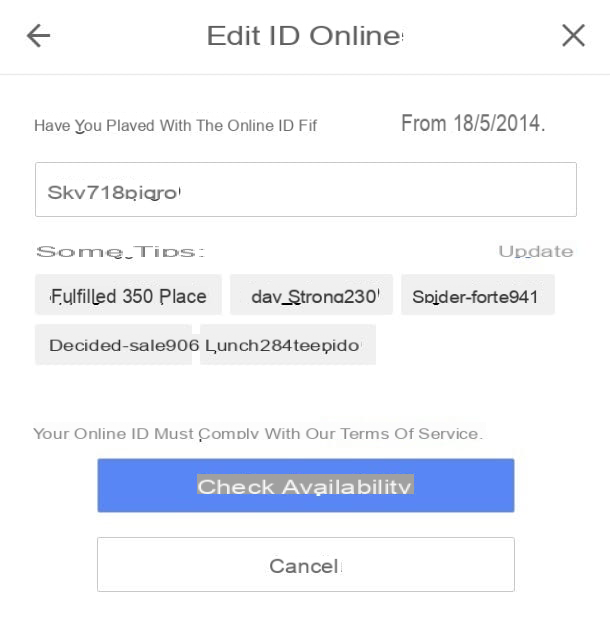
At this point, follow the instructions that appear on the screen to complete the procedure. In general, you only have to choose whether to continue displaying your old nickname in round brackets or to switch completely to the new one.
Smartphones and tablets
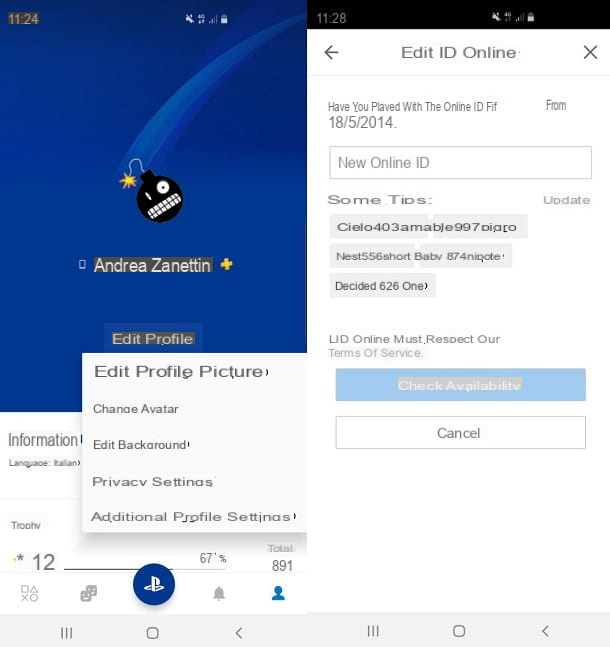
There is also the possibility to change the PSN nickname through theofficial PlayStation App application for smartphones and tablets. I remind you, even in this case, that the change of the PSN ID could lead to problems related to accessing some data associated with your account.
To download and install the PlayStation App, you just need to open the Play Store (if you have an Android device) or the App Store (if you have an iPhone or iPad), search for "playstation app"Inside the latter and press on theicona dell'app (the white PlayStation logo on a blue background) in the search results. At this point, press on the item Installa / Ottieni and, if you are on iOS, verify your identity with Face ID, Touch ID or Apple ID password.
Once the PlayStation App has started, press the icon Account present at the bottom right, select the option Edit profile and tap on the item Additional profile settings. Once this is done, click on the item Modification next to the writing ID online I awarded her Accept e Continue. You may be prompted to enter the Password of your PSN account.
Now, type in the new one ID online, do tap su Check availability follow the instructions that appear on the screen to complete the procedure. In general, you will only have to choose how to display your new nickname, deciding whether to keep the old name inside round brackets or not. I invite you to consult the PSN terms of service to understand which names are allowed.
In case of dubbi or problem
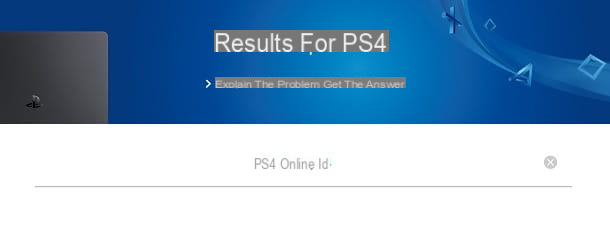
In some cases, changing your PSN ID may cause you to experience various problems. For this reason it is important to know how to contact the Sony service center.
Before doing this, however, I invite you to consult the official Sony guidelines related to the name change on the PlayStation Network, as you may find what is right for you. In case you just can't solve your doubts or problems on your own, connect to the official Sony support site and write a brief description of the problem you have found (eg "ps4 online id") in the appropriate text field, which you find in the center of the page.
Then, read and put into practice the instructions that appear on the screen and, in case you need them, scroll the page and select the item Call us. At this point, the portal will tell you the number of the Sony service center and the times when the service is available. Perfect, now all you have to do is perform the call and explain to the operator the problem you have encountered, so that this will help you solve it.