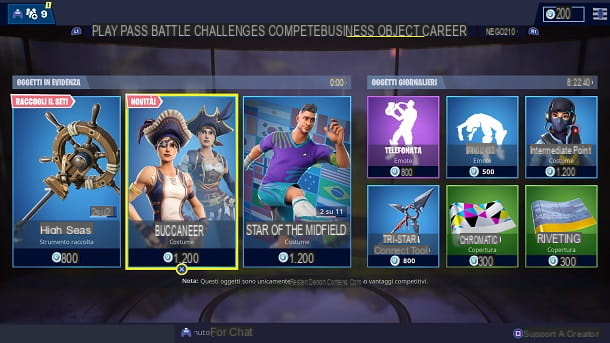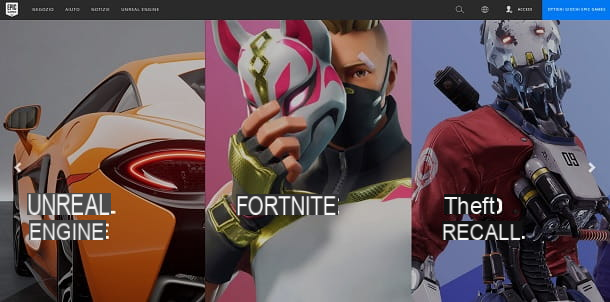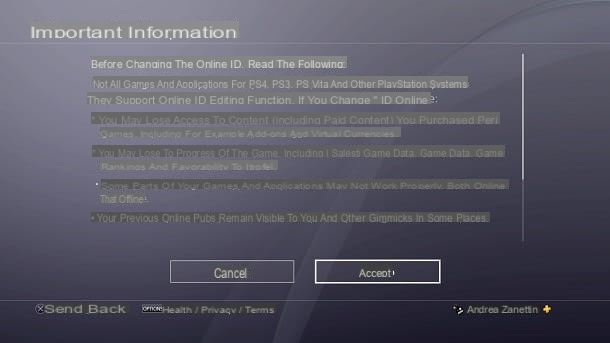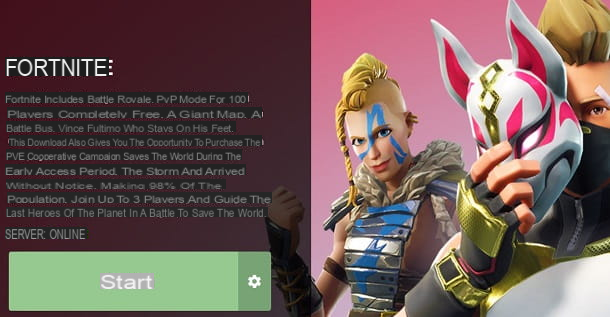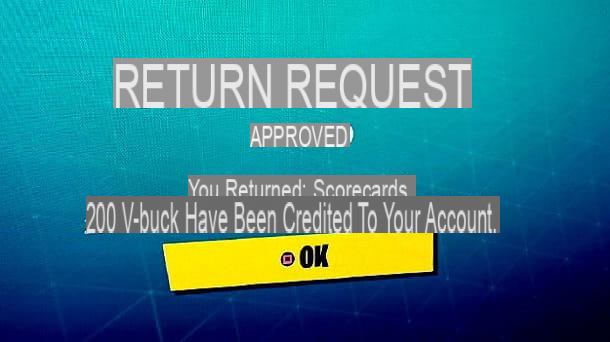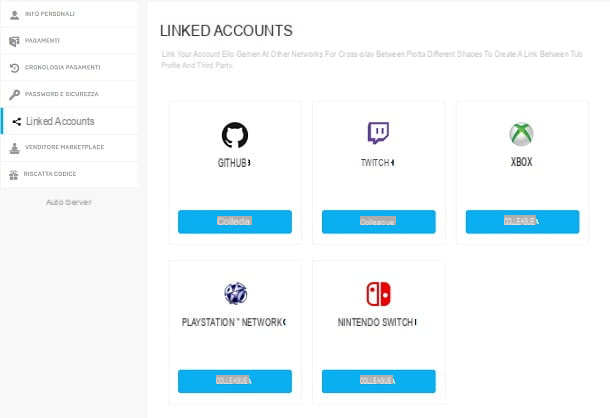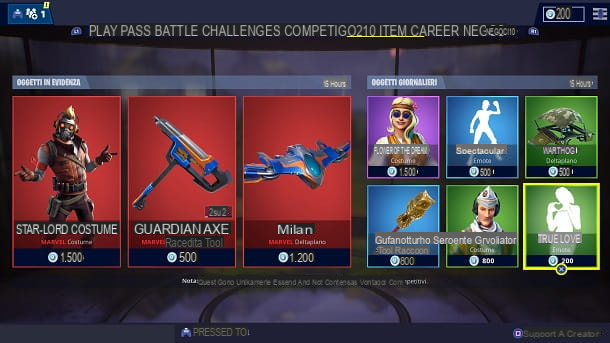You are a video game enthusiast and, on the advice of some friends, you started playing Fortnite, the popular Battle Royale game developed by Epic Games. To do this, you created an Epic Games account in a hurry, so you can jump right into the action, choosing a password already used for other accounts. Thinking about it, you have rightly regretted your choice and now you would like to know if it is possible to change the password you have set for your account in Fortnite, in favor of a more secure and, above all, exclusive one.
Don't worry: the answer to your question is affirmative and, if you want, I'm here today to explain to you how to change password on Fortnite. In fact, in the next chapters of this tutorial, I will provide you with all the information you need to change your password and possibly also the email address associated with your Fortnite account. After that, I will show you step by step how to perform these operations and, finally, I will provide you with some useful advice so that you can increase the security level of your account.
That said, if you are eager to learn more, sit nice and comfortable in front of the computer and just take a few minutes of free time. Read carefully the indications I am about to give you, in order to put them into practice and I assure you that you will easily succeed in the intent you have proposed. At this point, all I have to do is wish you a good read and, above all, a good fun on Fortnite!
Index
- Preliminary information
- Change Fortnite account password
- How to change email and password on Fortnite
- In case of problems
Preliminary information
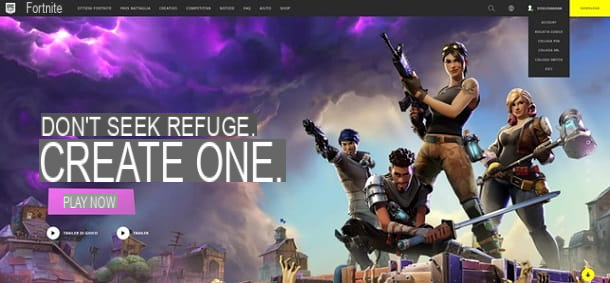
Before explaining to you how to change password on Fortnite, I must make you aware of some useful information relating to the procedure in question.
You must in fact know that, to change the email, password or both of these data on Fortnite, you must act via the official Epic Games website, regardless of the platform on which you play this famous title.
Furthermore, while the password change is possible at any time, the email associated with your account Fortnite it can only be changed once every 90 days.
All clear? Well, then carefully follow the instructions you are about to read and put them into practice, in order to succeed in the intent you have proposed.
Change Fortnite account password
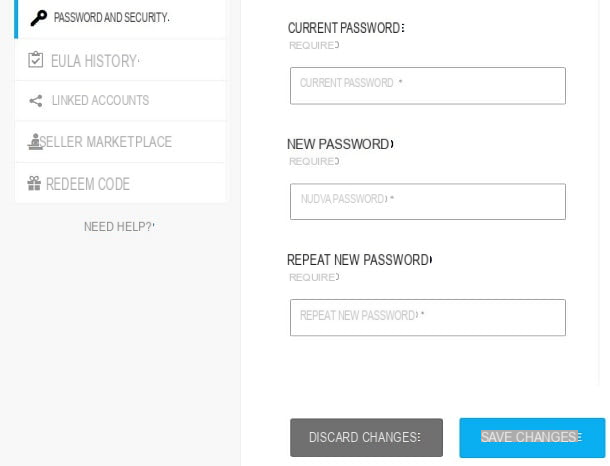
change your Fortnite account password, first of all connected to the official Epic Games website, via any browser for browsing the Internet (such as Google Chrome).
Once the home page of epic Games, click here Log in, located at the top, type your login data in the fields e-mail e Password, then press the button Log in now.
If you previously registered on the Epic Games website by linking your account with an external service, such as Facebook, Google, PlayStation Network, Xbox Live o Nintendo, log in using the same, by pressing the relevant button that is shown to you on the login screen.
Once this is done, click on your account name located in the top bar and, in the menu that is shown to you, click on the item Account. Now, to change the password, click on the item Password and security located in the left side menu.
At this point, on the next screen that is shown to you, type yours Current Password and new password you have chosen, in the respective text fields, then repeat the new password. Finally, confirm the modification operation by pressing the button Save Changes. You didn't think it would be that easy, did you?
How to change email and password on Fortnite
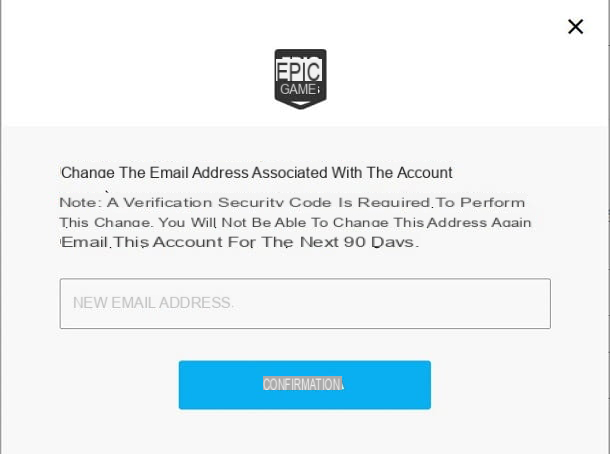
If, in addition to wanting to change your account password, you would also like to change theemail address associated with it, you must take into account that, for security reasons, you can only perform this operation once every 90 days.
Having said that, after changing your account password, following the instructions I gave you in the previous chapter, click on the tab Generali which you can find in the left sidebar of the settings panel, relative to the Epic Games account.
Now, in the new screen that is shown to you, click on the item Email address, type il New e-mail address in the text field that is shown to you. Finally, click the button Confirmation.
Once this is done, in order to confirm the change of the email, access the "old" email address, in which you will have received an email containing the confirmation code necessary to complete the operation. Then type the security code in the screen relating to the change of the Epic Games account and, finally, confirm the operation by pressing the button Continue.
In case of problems
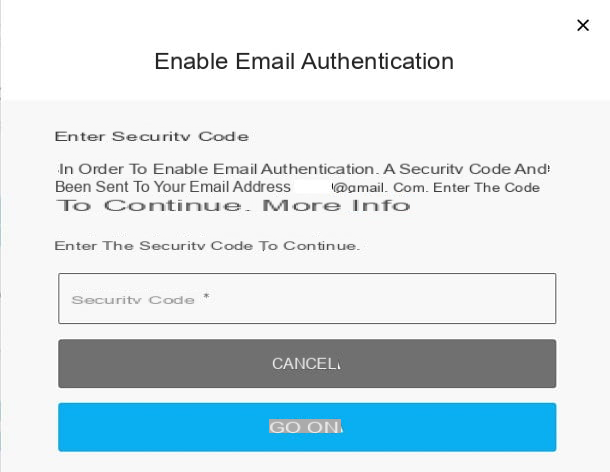
Have you decided to change your Fortnite account password, as you believe your account security may have been compromised? If so, I have some tips for you.
The first piece of advice I want to give you is to activate two-factor authentication, i.e. an additional security measure that associates a one-time code with the password of your account, to prevent unauthorized access. The code, in fact, is requested every time you try to access the account from a new device and is delivered to a device owned by the user (for example on the smartphone via a special app or via email).
That said, to activate two-factor authentication on Fortnite, log into your account via the official Epic Games website and reach the section Password and security.
Then activate thetwo-factor authentication means e-mail or with an authentication app, such as Google Authenticator (Android and iOS). If you have any doubts or problems, please refer to my tutorial on how to protect your Fortnite account.
Also, other tips I want to give you are to use a secure password and make use of antivirus software or apps. Also, be wary of shared systems: therefore, avoid accessing your Epic Games account from shared computers, such as those present in Internet Points or in the library, to avoid exposing your account to possible security risks.
Don't forget that there are never too many security measures: in this regard, never share your Epic Games account data with other people and, above all, Beware of websites that promise to give away costumes or V-Bucks, as it is, of course, scam attempts or scams.
Finally, if you suspect your Epic Games account has been compromised, please contact the Support Fortnite: connect to this link and press the button Contact us located in the upper right corner, in order to solve the problem you are having as soon as possible.