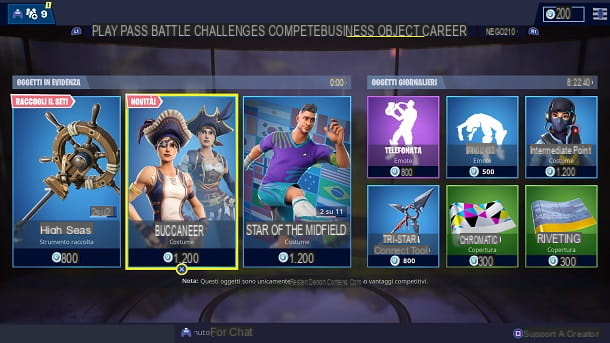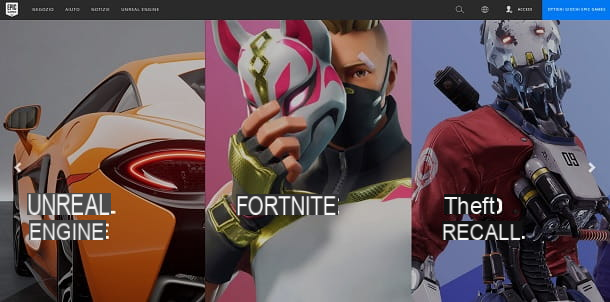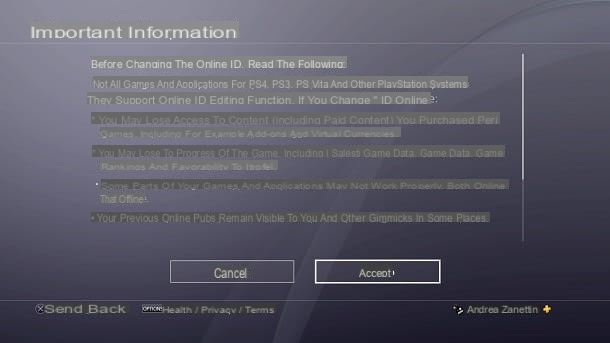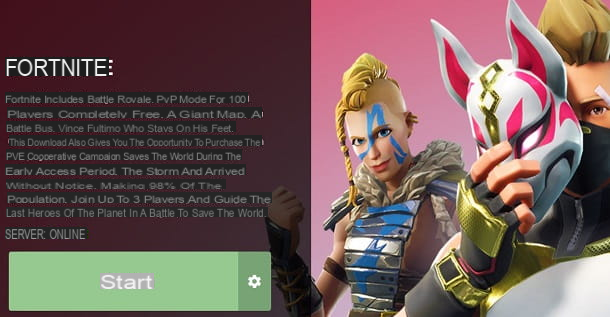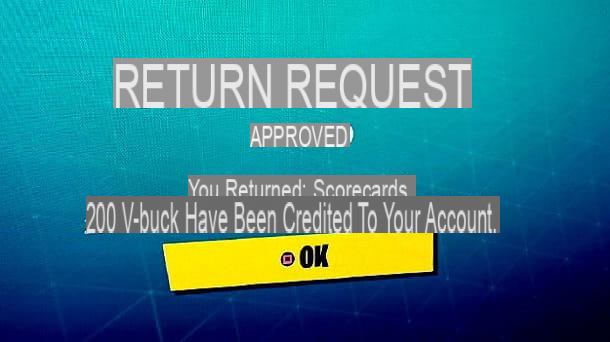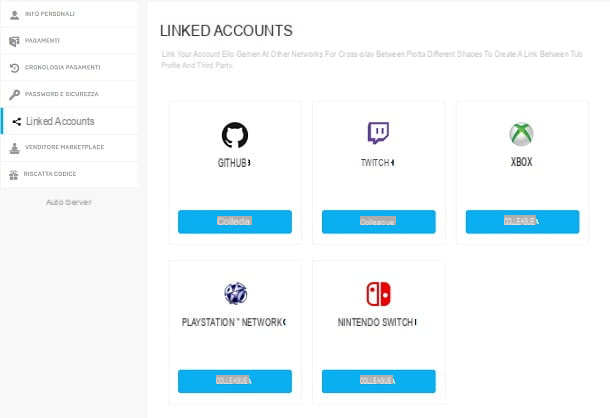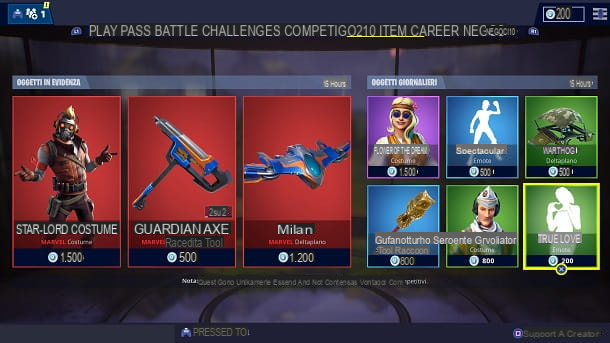After purchasing a console Nintendo Switch, following the advice of some friends, you started playing Fornite. After some time, you still like this title very much and you intend to play it for a long time; for this very reason, you've set your sights on a costume from the Item Shop, but don't have the V-Bucks needed to purchase it. You would therefore like to know if it is possible to get it, possibly, for free.
How do you say? This is exactly how things are and, therefore, you would like to know how to get free skins on Fortnite Nintendo Switch? Don't worry, I'm here ready to clear up all your doubts about it. In the course of the next chapters of this tutorial I will show you, in fact, what are the solutions you can put into practice to get the Fortnite costumes for free (but also for a fee). In addition, I will give you some useful tips to avoid scam attempts or scams, with useful tips related to the protection of your Epic Games account.
That said, if you're eager to get into action now and get those costumes you love so much, sit down comfortably and have your console handy. Read carefully the indications I am about to give you and you will see that you will succeed in the intent you have proposed. At this point, there is nothing left for me to do, except wish you a good read and, above all, a good time!
Index
- How to get free skins on Fortnite Nintendo Switch
- Alternative solutions to have skins on Fortnite for Nintendo Switch
- Beware of scams
How to get free skins on Fortnite Nintendo Switch
If you wonder how to get free skins on Fortnite for Nintendo Switch, read the next lines of this tutorial carefully. In fact, I am going to talk to you about all the solutions you can put in place to get the costumes for your character in the famous video game developed by Epic Games.
Play Battle Royale

The only completely free way to get Fortnite skins is to play Battle royal, PVP mode that involves last man standing battles with other players.
In fact, you must know that by completing the levels provided by the seasonal tiers of the Free Battle Pass, you can get the V-Bucks, which is the most used virtual game currency on Fortnite. Once you have a fair number of V-Bucks, you can purchase the costumes through the Item shop where, on average, the cost of the costumes is 1.500 V-Bucks.
That said, at the time of writing this tutorial, the seasonal tiers of the Free Battle Pass offer 100 V-Bucks al level 11. Others 100 V-Bucks you can get them at level 34. The rewards may vary with the passing of the seasons, so I recommend that you see them in real time by accessing the menu Pass Battle area of Lobby.
However, if you want to get a number greater than V-Bucks and, consequently, get the skins faster, you have to consider buying the Battle Pass (950 V-Bucks) or of Battle Bundle (2.800 V-Bucks), which can be purchased directly in game, via the menu Battle Pass.
Yes, in fact, it is about upgrades for your account, which allow you to level up faster and also to obtain additional rewards. In this case, a level 1 two costumes are obtained, a level 4 they are obtained 100 V-Bucks, while an additional costume is obtained at level 23.
The purchase of these upgrades is completely optional: if your goal is to get skins on Fortnite without spending money (V-Bucks can also be purchased for a fee, spending real euros) I recommend that you play Fortnite for free and accumulate V-Bucks with the Free Battle Pass, in order to invest them for the purchase of Battle Pass or the Battle Bundle.
Purchase a bundle

Another solution to get free skins on Fortnite is the one that concerns the purchase of a bundle, or a package that, in addition to the Nintendo console and the free downloadable game, includes V-Bucks and costumes for your character. You can see some examples of these bundles below.
Vedi offers your AmazonA similar package is the one called Red Attack Pack (Costume + 600 V-Bucks), which can be purchased, at a cost of € 4,99 directly in the Shop of the game or through the Nintendo eShop.
Alternative solutions to have skins on Fortnite for Nintendo Switch

Alternatively, to obtain the V-Bucks necessary for the purchase of skins on Fortnite, you can purchase this paid virtual currency directly in game, via the menu Shop or through the Nintendo eShop.
In this regard, below you will find the current prices in euros of the V-Bucks; however, keep in mind that they may vary, in case of discounts.
- 1000 V-Bucks: 9,99 €
- 2800 V-Bucks: 24,99 €
- 5000 V-Bucks: 39,99 €
- 13500 V-Bucks: 99,99 €
Beware of scams
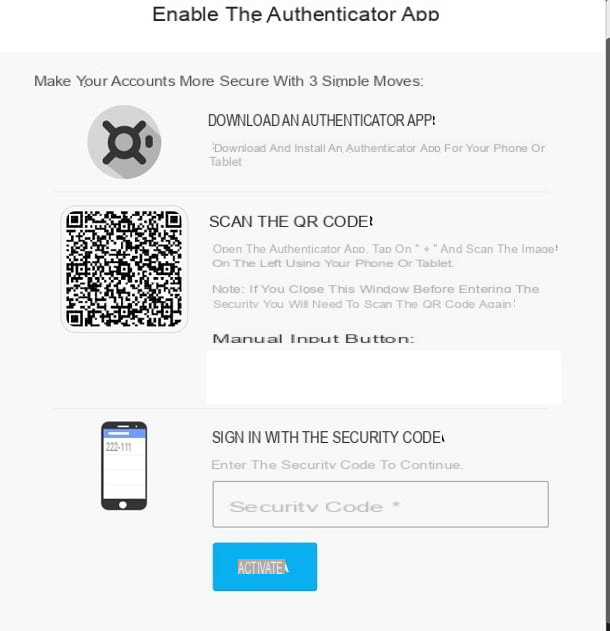
In conclusion, I want to remind you that, the only solutions for get free skins on Fortnite for Nintendo Switch are the ones I told you about in this guide of mine.
As the Fortnite developers have also stated on Twitter, you must absolutely be wary of anyone who promises to give V-Bucks or skins for free, by contacting players directly in Fortnite or inviting them to redeem them through special Internet sites: it is about scams.
In this regard, to avoid running into scam attempts, never enter the login details of your Epic Games account on websites other than the official ones. In case you have doubts about the reliability of an Internet site, check the presence of the protocol HTTPS (the closed green lock icon) in the address bar, as well as its reputation with users via websites such as TrustPilot. For more information on this, read my tutorial in which I tell you how to recognize a fake site.
In addition, you can protect your Epic Games account through two-factor authentication: it is a system that prevents unauthorized access with an additional, disposable code, combined with the master password. By logging in from an unrecognized device, you will be prompted to type the account password plus a disposable code received via email or obtained through an app such as Google Authenticator (Android / iOS).
Finally, in the event that you believe that your account has been the subject of a scam, or if you have encountered unauthorized access to your Epic Games account, contact the Fortnite technical support immediately, in order to get help from the operators of the company to secure everything.