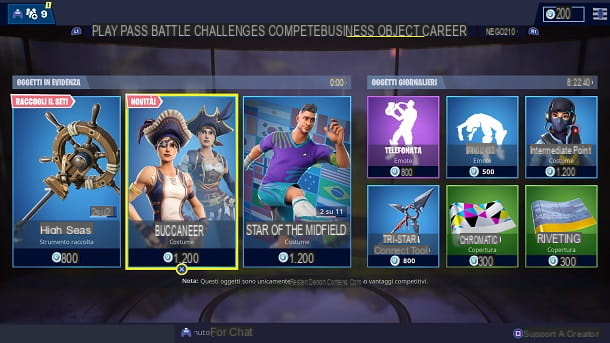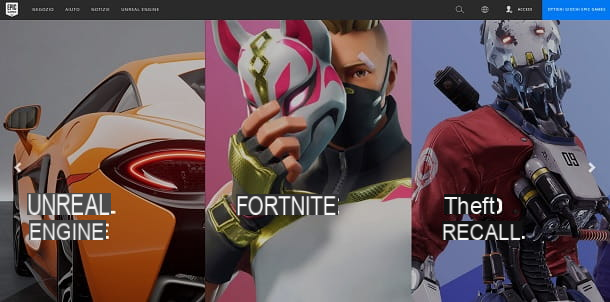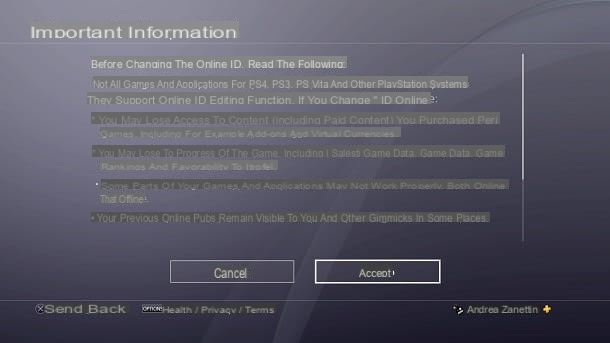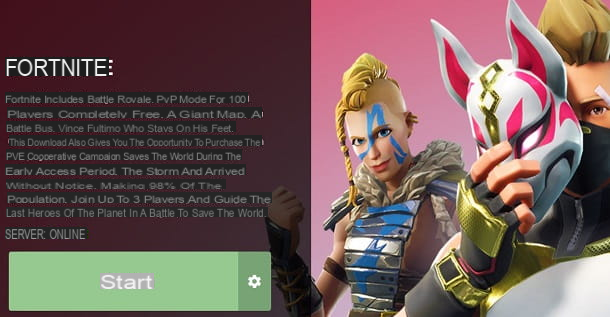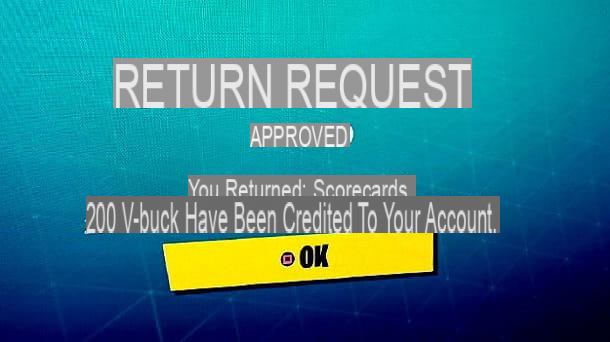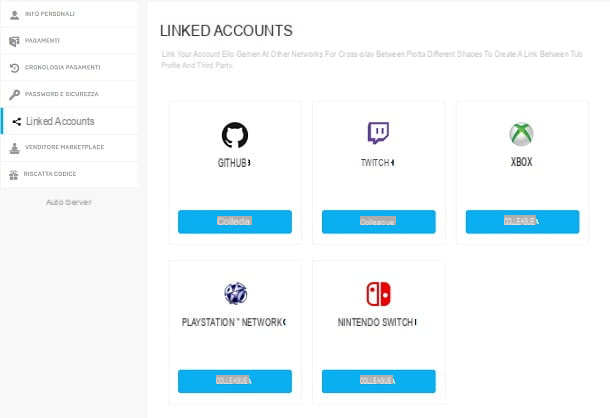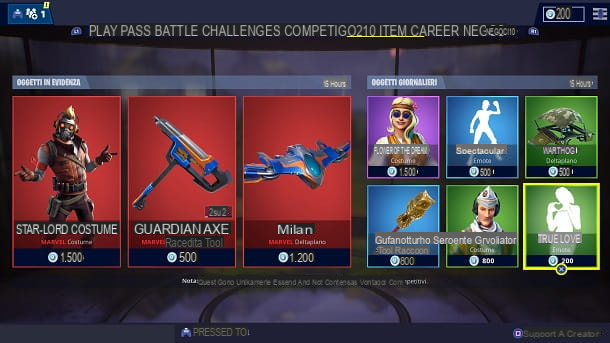You have a PC and would like to play Fortnite together with a friend of yours who has a PlayStation 4, or vice versa? Have you started playing Fortnite on consoles, would you like to bring your progress to the computer but don't know how to do it? No problem: know that these are two very simple operations to perform, as Fortnite supports cross platform, that is the possibility of sharing the game experience on different devices and platforms, and today I will explain how to use them.
In the tutorial you are about to read, in fact, I will explain to you how to activate cross platform on Fortnite and how to use them on all major gaming systems. As a final result, you will be able to play together with your friends on Fortnite, regardless of the platforms you use. In addition, you will be able to carry your progress on all the devices you usually play from, thus being able to carry out your career wherever you want.
So, what do you think? Are you ready to go to work? Yup? Perfect. All you have to do is read and put into practice the brief instructions below. The procedures to follow are very simple and I assure you that, in no time at all, you will have reached your goal. There is nothing left for me to do, except wish you good reading and have fun!
Index
- How to activate cross platform Fortnite on PC
- How to activate cross platform Fortnite on console
- In case of dubbi or problem
How to activate cross platform Fortnite on PC
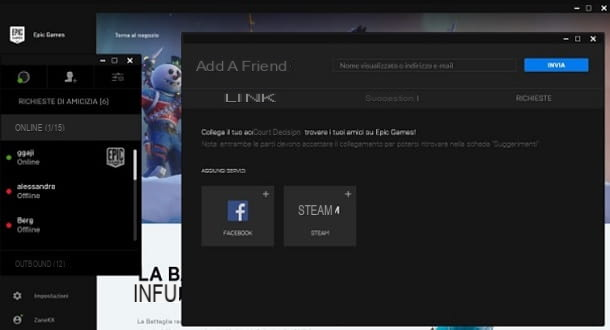
Fortnite is a very popular computer game and therefore you may want to learn how to activate cross platform on this platform: an operation that can be completed thanks to the native functionality implemented by Epic Games in the accounts that users must have created to access the game.
The first step you need to take is to add your friends - to do this, just start Epic Games Launcher and click on the writing Friends present on the left. Then, select the icon with the "+“, Write the name or l 'email address of your friend in the window that appears and press the blue button SEND. Great, now your friend will receive a friend request, which they can accept from the same screen as the Epic Games Launcher.
To play alongside your new friend (regardless of which platform they both use), launch Fortnite and press on one of the icons "+”On the sides of your character, on the main game screen. At this point, select the name of your friend and click on the writing Invite to the group: Once your friend accepts your request, you can play together.
If, on the other hand, you want to bring the progress you have made on another platform to your PC, you just have to log in with yours Epic Games account at the time of the first launch of the Epic Games Launcher.
Game progress will be automatically imported from other platforms you have played Fortnite on using the same profile. For more information on this, I invite you to consult my tutorial on how to install Fortnite on PC.
How to activate cross platform Fortnite on console

How do you say? Would you like to play the version of Fortnite per console? Would you like to bring your account progress to console? No problem: I'll explain shortly how to activate cross platform on Fortnite on Xbox One, PS4 e Switch. The procedure to follow is the same for all platforms and I assure you that, in no time at all, you will have reached your goal.
Before going into the details of the procedure to activate the cross platform of Fortnite on console, you must make sure that your console is connected to the Internet. To do this, I recommend that you follow my tutorial on how to access PlayStation Network (if you have PS4) or my guide on how to connect to Xbox Live (if you use Xbox One).
After making sure that your console is connected to the internet, you need to add your friends in Fortnite: to do this, start the game and press the touchpad button (PS4), the View button (the one with the design of two windows, on Xbox One) or the "-" key (Switch) of the controller. After that, press the square button (PS4) it X button (Xbox One) or the tasto and (Switch) of the controller and write your friend's name in the search bar. The game will automatically send a friend request.
Once your friend accepts, just press the key X (PS4) it key A (Xbox One) or the A key (Switch) of the controller above its name. Finally, you will have to select the inscription Invite to the group and you can play Fortnite in company. In case you can't find your friend's account, I suggest you take a look at the chapter on how to delete the temporary profile on Fortnite for PS4.
To bring the progress you've made from PC to PlayStation 4, you'll need to unlink your old Epic Games account and link whatever you want. To do this, I recommend that you consult my guide on how to switch accounts on Fortnite from PS4.
Delete temporary profile on Fortnite for PS4
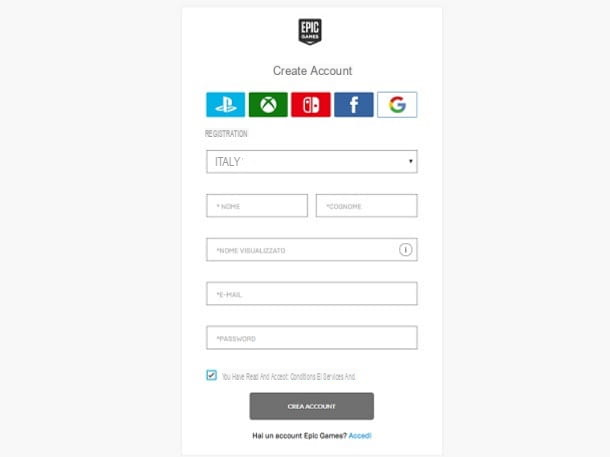
Fortnite for PlayStation 4 has a feature that allows users to play with a temporary profile. Put simply, at the first start, the game asks the user if he wants to register an Epic Games profile or not. If the user chooses the latter option, Fortnite allows you to play only with other PlayStation 4 users.
If you want to remedy this situation, know that it is possible, but you may lose your progress. In case you still want to proceed with this operation, connect to the official Epic Games website from PC and click on the writing LOGIN, present at the top right. Then, tap onPlayStation icon (first from left), type email address e Password and press the blue button Log in.
The portal will show you how to create an Epic Games account. In any case, to do this, usually just enter Your name, Last name, Visualized name, email address e Password, check the box I have read and accept: terms of service and press the gray button CREATE ACCOUNT. If you need more information, I recommend that you consult my guide on how to create an Epic Games account.
Perfect: you have now turned your temporary profile into an Epic Games account and you will finally be able to play with your friends who come from other platforms. For more information, I invite you to take a look at the chapter on how to activate cross platform on Fortnite from console.
In case of dubbi or problem
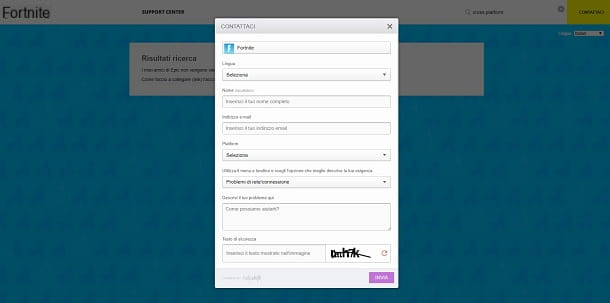
Despite my indications, were you unable to take advantage of the cross platform of Fortnite? Don't worry: Epic Games offers users a comfortable and functional service center designed to solve these cases.
The procedure to follow is very simple: all you have to do is connect to the official Epic Games support site and write the problem you encountered in the appropriate search bar located at the top right. The portal will help you understand if you can solve the problem you have encountered independently.
To proceed, type "cross platform”In the search field and read and put into practice the various guides that appear on the screen. If you can't find anything for you or you need further help, you can contact Epic Games experts directly by clicking the yellow button CONTACT US, present at the top right.
You will be offered a form, which you will need to fill in with the following information: Language, Your name (optional), E-mail address e Platform (platform). Next, you will need to select the "Network / connection problems“, Type a short description of the problem found in the box below and complete the security text.
Then clicking on the purple button SEND, your request will be sent to Epic Games technicians, who will get back to you as soon as possible and will try to help you solve the problem you encountered. For more information, I recommend you take a look at my tutorial on contacting Epic Games.